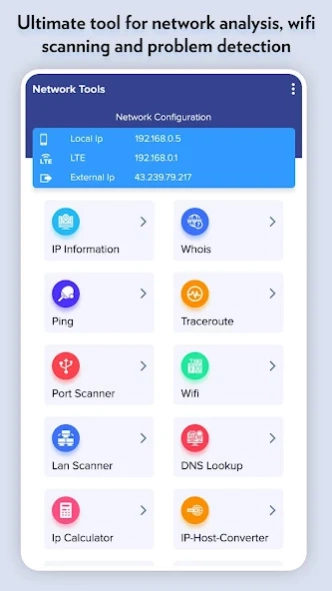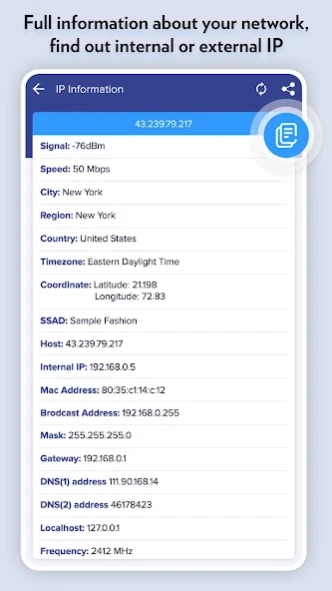Network Tools: WiFi Analyzer, 1.6
Free Version
Publisher Description
Network Tools: WiFi Analyzer, - Ultimate tool for network analysis, wifi scanning and problem detection
Network Tools: WiFi Analyzer, IP Utilities app is a combination of tools to help you to understand your network's configuration, WiFi states, any potential issues, the availability of the network and its performance.
• IPInfo: Network Summary, Wireless network type, status, name and IP address
• Ping - TCP and HTTP ping, Shows how long it takes for packets to reach host.
• Traceroute - discover all intermediate hops that packets pass on their way to their destination.
• Port scanner - TCP ports scanner, you can know which ports are open on the host.
• Whois lookup - view DNS records for a given domain/hostname
• Wi-Fi scanner - available wifi connections, WiFi band, Signal strength, Security and SSID
• DNS Lookup - reverse lookup & just type in a numeric address
• IP Calculator - subnet/IP address calculator for setting up routers and addresses on IP networks
• Wifi signal meter can view your current WiFi signal strength and detect WiFi Signal Strength around you in real time.
Very useful features of Network Tools: WiFi Analyzer, IP Utilities app:
- Ultimate tool for network analysis, wifi scanning and problem detection
- Network Summary: Wireless network type, status, name and IP address
- Full information about your network, find out internal or external IP
- Ping scanner : statistics on average host response time
- Port check: finds open ports and available services
- WiFi analyzer : detail information about wifi networks & connected devices
- Identify nearby WiFi Access Points & channels signal strength
- Configure your WiFi Router Settings setup page, 192.168.0.1 on router setup page
*WiFi Analyzer offers very useful functions for WiFI analysis such as Access points, channel rating, channel graph, WiFi strength and recommends the best available wifi channels.
- Supports 2.4GHz/5GHz and WiFi Channel Optimizer
- Provides you information individually on wifi channels
- WiFi Analyzer tool shows signal strength in history graph
About Network Tools: WiFi Analyzer,
Network Tools: WiFi Analyzer, is a free app for Android published in the System Maintenance list of apps, part of System Utilities.
The company that develops Network Tools: WiFi Analyzer, is Fit Tech. The latest version released by its developer is 1.6.
To install Network Tools: WiFi Analyzer, on your Android device, just click the green Continue To App button above to start the installation process. The app is listed on our website since 2023-10-27 and was downloaded 5 times. We have already checked if the download link is safe, however for your own protection we recommend that you scan the downloaded app with your antivirus. Your antivirus may detect the Network Tools: WiFi Analyzer, as malware as malware if the download link to com.fittech.network.tools is broken.
How to install Network Tools: WiFi Analyzer, on your Android device:
- Click on the Continue To App button on our website. This will redirect you to Google Play.
- Once the Network Tools: WiFi Analyzer, is shown in the Google Play listing of your Android device, you can start its download and installation. Tap on the Install button located below the search bar and to the right of the app icon.
- A pop-up window with the permissions required by Network Tools: WiFi Analyzer, will be shown. Click on Accept to continue the process.
- Network Tools: WiFi Analyzer, will be downloaded onto your device, displaying a progress. Once the download completes, the installation will start and you'll get a notification after the installation is finished.